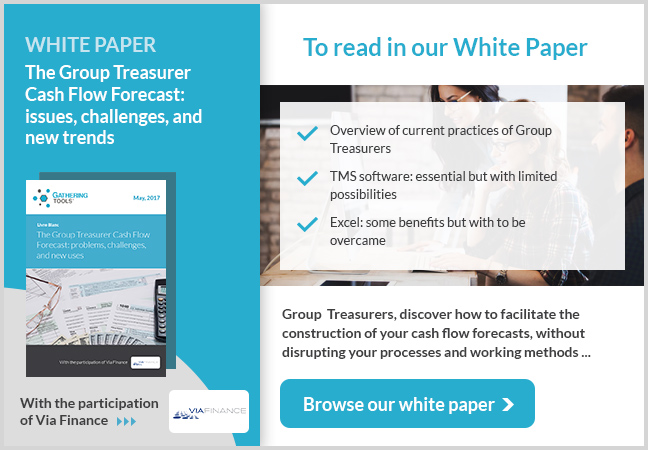The treasurer is a key player of the company. Directly linked to management, the data he consolidates on a daily basis has a considerable impact on its health. Within an international company, the Group Treasurer plays a more important role. Working together with the treasurers of each subsidiary, he guarantees the Group’s cash policy. But pressure and time constraints are high, and so are the risks of mistakes in handling many Excel workbooks.
A short overview of the most common mistakes in a Group Treasurer’s Excel processes, and how to avoid them.
Your staff’s mistakes
 As a Group Treasurer of an international group, you regularly receive many Excel files from each of its subsidiaries. Faced with the flow of data that is delivered to you, it is obvious that you cannot control everything.
As a Group Treasurer of an international group, you regularly receive many Excel files from each of its subsidiaries. Faced with the flow of data that is delivered to you, it is obvious that you cannot control everything.
Calculation errors, incorrect placement of a comma, data entered in the wrong cell, use of a wrong formula … are common errors that slip into the files sent to you by the subsidiaries and which impact your productions: cash flow budget, forecasts or charts, etc.
In Short! Whatever the apparent strength of your Excel processes, if you cannot control the errors your staff and your subsidiary counterparts make in the files they send you, you are taking a considerable risk.
And who other than you will assume this risk?
Locks that do not lock anything
 In order to limit your staff’s errors, you no doubt take great care of the Excel workbooks you send them. You may be building locked templates, with many VBA macros. It is a good way to limit the errors in the data that will be brought back to you.
In order to limit your staff’s errors, you no doubt take great care of the Excel workbooks you send them. You may be building locked templates, with many VBA macros. It is a good way to limit the errors in the data that will be brought back to you.
But do you know that Microsoft hasn’t supported these macros since 2013? Are you going to invest your time in non-durable processes? And, as you well know: The simple “copy-paste” or “save as” done by the treasurers of your subsidiaries automatically withdraw (without their knowledge) all these protections.
Result: your spreadsheet is no longer secure, and the door opens to all possible errors of input and calculation!
Your own mistakes (yes, that too is possible)
 You receive a lot of data on a daily basis that you need to manually re-enter. It is tedious and time-consuming work, requiring great attention. Stressed and tired by this repetitive practice, the “copy and paste” becomes automatic … An error in the re-entry or a figure put in the wrong cell can ultimately result in a significant loss for your group. Believe us: there are many examples of this.
You receive a lot of data on a daily basis that you need to manually re-enter. It is tedious and time-consuming work, requiring great attention. Stressed and tired by this repetitive practice, the “copy and paste” becomes automatic … An error in the re-entry or a figure put in the wrong cell can ultimately result in a significant loss for your group. Believe us: there are many examples of this.
Another example: errors related to the use of bad exchange rates. The Excel file you received this morning from your Toronto branch was built yesterday by your Canadian counterpart. But since yesterday, it has obviously changed and you did not realize it … You flare up against the lack of traceability of your Excel processes: and you are right! These errors affect your cash flow forecast at the Group level. Your monitoring will be shaky, you will lose a lot of time to control all your files and this presents real risks for the Cash policy you intend to develop.
How does one avoid these errors?
 In order to overcome these problems, there nevertheless exists a solution. It has the characteristic of not changing either your usual processes or your existing Excel files.
In order to overcome these problems, there nevertheless exists a solution. It has the characteristic of not changing either your usual processes or your existing Excel files.
Excel cash flow mistake. Virtually transparent for your employees and yourself, this solution allows you to:
- link all the Excel files that circulate to a single file that you control,
- lock the reporting ‘templates’ that you request from your subsidiaries,
- check consistency at the source, as well as incomplete data and versioning errors,
- link your Excel to your local environment and information system,
- build thin workflows and ensure seamless traceability.
This solution is Gathering Tools.