How can we help?
Search for answers or browse our knowledge base
Combined Action
A combination (or combined action) allows the manager to perform a series of actions with one click.
Configuration
Setting up a combined action consists mainly of selecting actions in the left panel and dragging them into the list on the right panel.
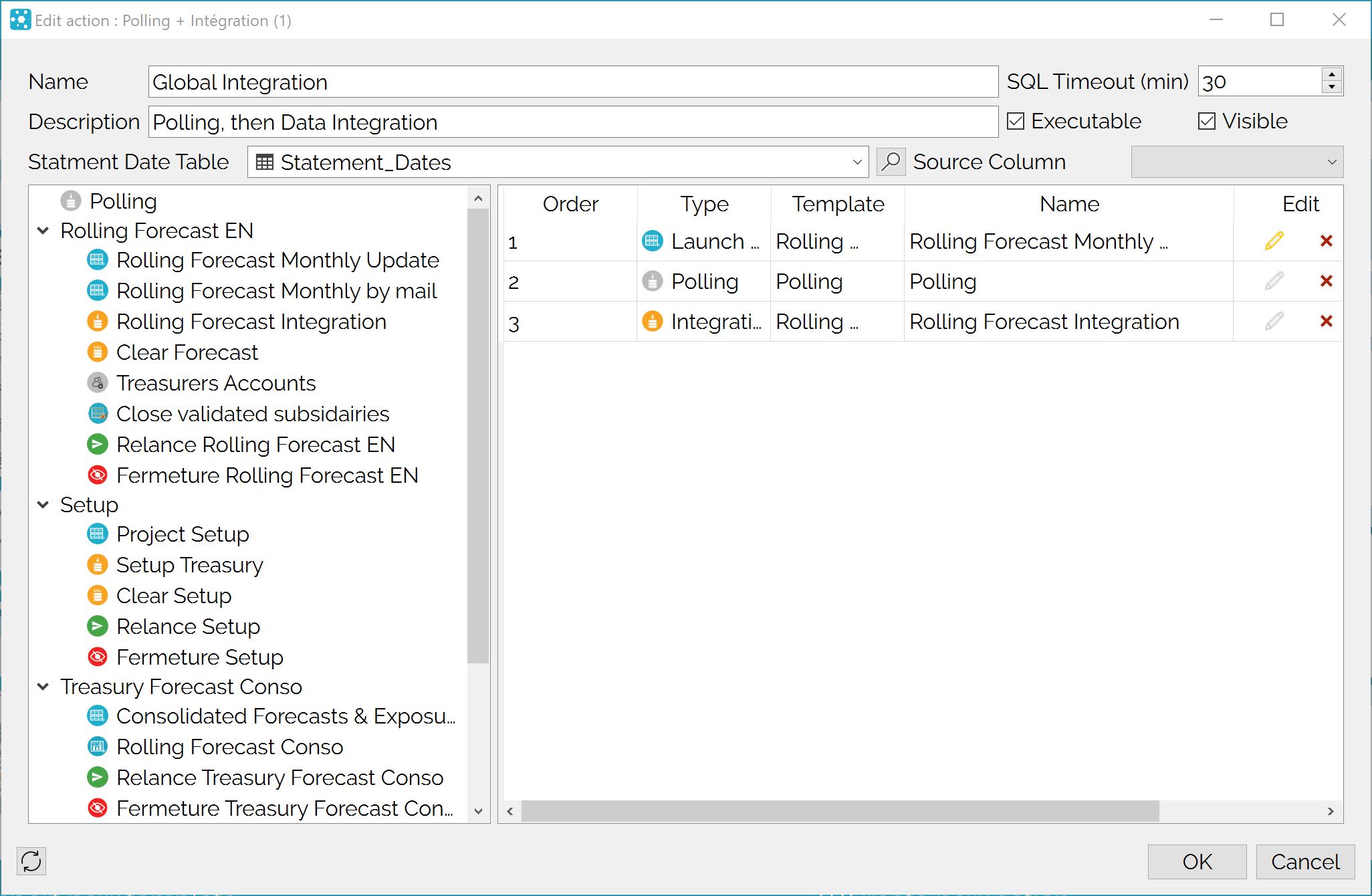
Setting up a combined action consists mainly of selecting actions in the right panel and dragging them into the list on the left panel.
Note that the launch actions (collection and restitution) must be set by clicking on the edit button; otherwise, the action will not be validated.
Note 1: While you can execute actions assigned to different templates, it is not possible to add actions assigned to templates from other projects: only actions from the current project can be used.
Note 2: the Statement date will be applied to all actions.
Note 3: a combination can neither be automated, by the API, by a trigger, nor by another combination.


