How can we help?
Search for answers or browse our knowledge base
Snowflake Connectivity
Starting from the 2025 version, it is possible to use a Snowflake™ database as the client database. This article describes the configuration steps as well as key considerations to keep in mind.
Server-side Configuration
In GTAdmin, select or create an instance, then in the “Client Database” tab, select “Snowflake”.
-
Server: The URL of your Snowflake server (e.g.,
[ACCOUNT].snowflakecomputing.com) -
User: Your Snowflake login
-
Password: Your Snowflake password
-
Database: Your Snowflake database
-
Schema: Your Snowflake schema
Additional parameters:
-
Required:
accountandwarehouse(e.g.,account=XXXXXXX;warehouse=COMPUTE_WH) -
It is strongly recommended to add the option
PoolingEnabled=falseto avoid errors when the Snowflake server has to handle multiple simultaneous requests. -
The complete list of parameters is available on the Snowflake connector’s GitHub page.
Configuration of Integration Actions
Integration actions that update a Snowflake database must use an intermediate table.