How can we help?
Search for answers or browse our knowledge base
Discussion Thread
The discussion thread gathers all the exchanges of a campaign for a particular entity. The discussion thread looks like this:
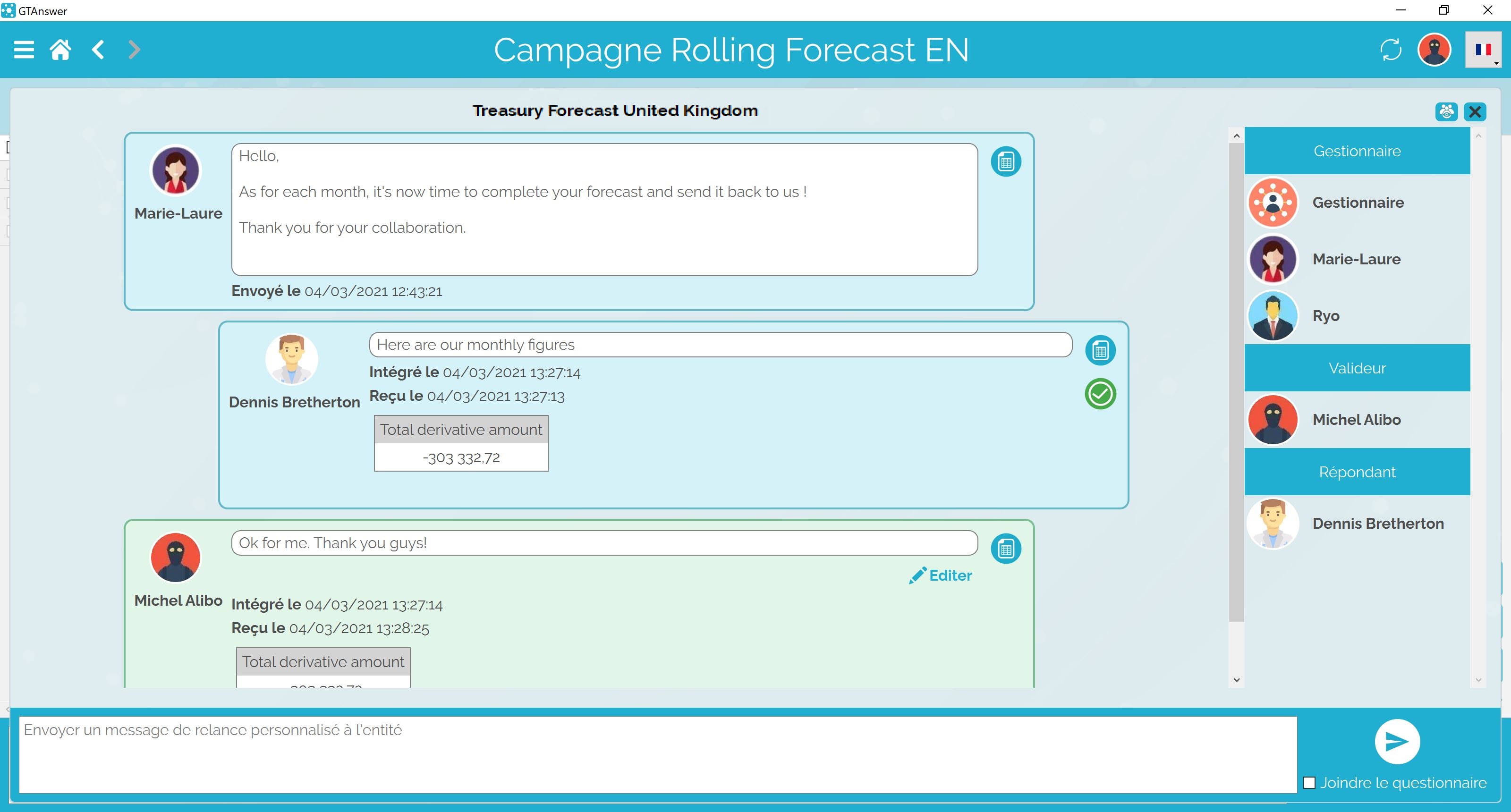
Thread
The discution thread starts with the entity name, precisely it is the name of the most recent file definied in the launch action.
Then the messages are presented, from top to bottom, in chronological order. Each “bubble” represents a transmitted message, most of the time accompanied by a document. Respondents’ messages are right aligned, all other messages are left aligned. Each message contains the following information:
- The name and profile picture of the user account. In the case of a response sent by a user who does not have an account, the name is replaced by the email address and the profile image by an “email” icon.
- The text message
- On the right, an open document button

Dates
The publication message, which appears first, displays the campaign launch date for that entity. The answers actually shows 2 dates:
- The date of receipt of the answer by the server
- If applicable, the date of integration
The integration date will also be included in the validation messages for this answer.
Visualization axes
If the developer has planned visualization axes, these appear with their respective values, under the comment of the answer messages. The visualization axes will also be reproduced in the response validation messages.
Validation
When an answer is validated:
- A new message appears in the discussion thread, including the reviewer’s comment. This message appears:
- On a green background if the answer is validated
- On red background if the answer is invalidated
- The answer concerned will now display a validation or invalidation icon under the open button of the document.
Stakeholders
By pressing the ![]() button, it is possible to display the list of users involved in the entity, grouped by role. A new click on the button makes the list disappear
button, it is possible to display the list of users involved in the entity, grouped by role. A new click on the button makes the list disappear


