How can we help?
Search for answers or browse our knowledge base
Drafts
Drafts allow users to share incomplete responses to build responses collaboratively.
Principle
When entering data, to save a draft, just click on the button ![]()
When a draft is saved:
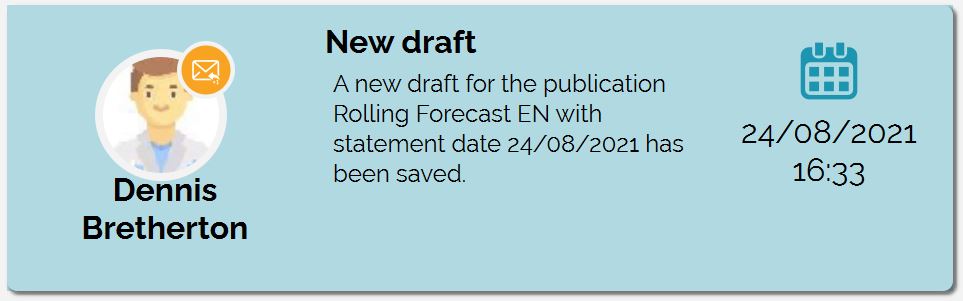
- Consistency checks and mandatory values are ignored: it is therefore possible to send a draft, regardless of the values entered
- A notification is sent to all respondents of the entity. The other respondents can thus complete the answer.
Impact on the discussion thread
Drafts appear in the discussion thread but only for respondents.
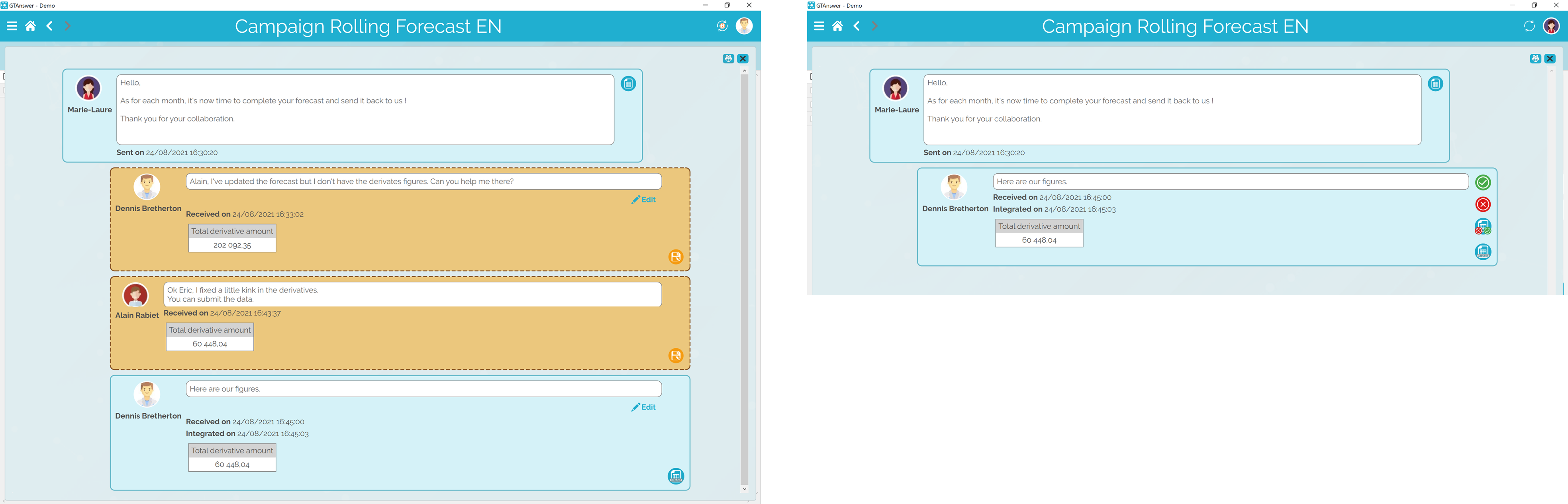
On the left, the discussion thread seen by the respondents: the 2 drafts followed by the answer appear. On the right, the same thread seen by the managers: only the answers appear.
Impact on integration
Data entered in drafts is not integrated. The draft is an answer construction tool, only the actual answer data will be integrated.


