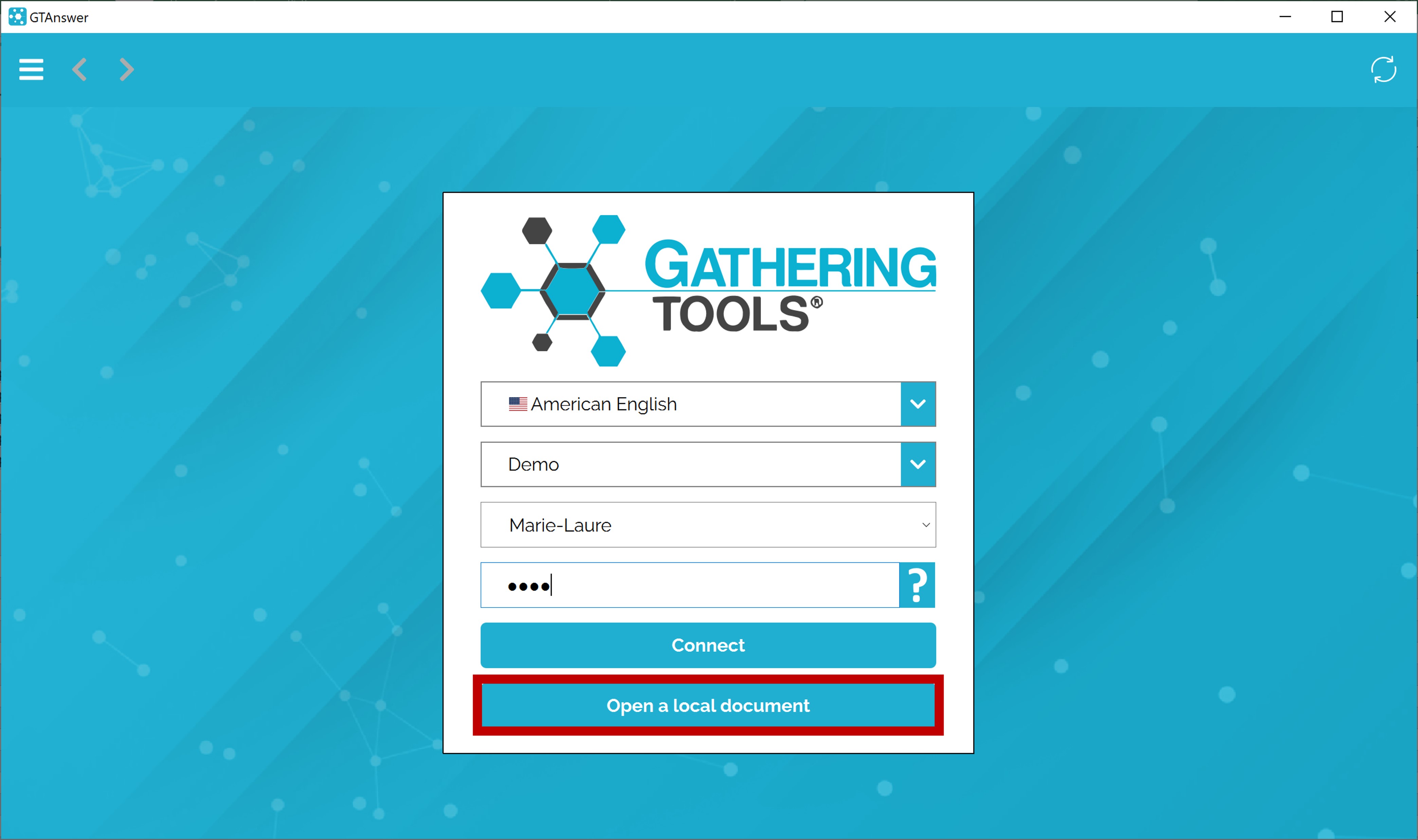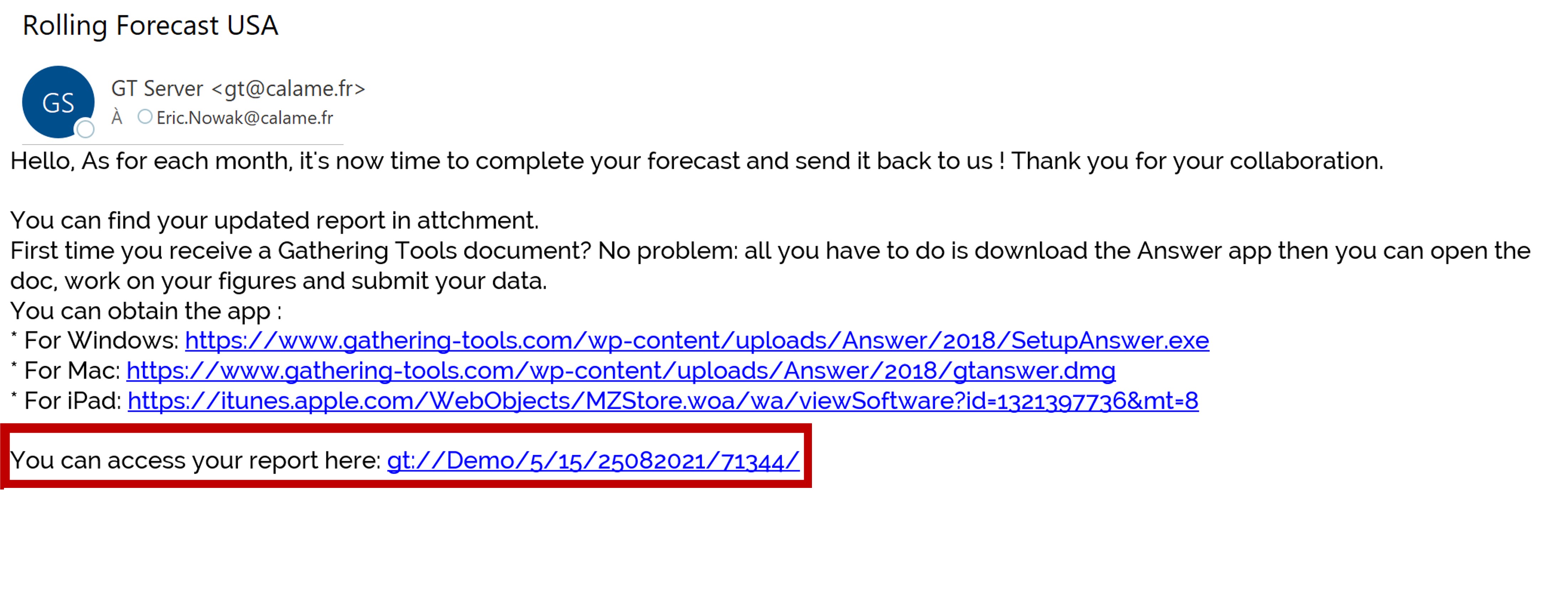How can we help?
Search for answers or browse our knowledge base
Access to documents without an account / Offline
If you do not have an account or cannot log in, you can still access the documents and submit your data. In this case you will use the “backup connection” by email.
When a document is published, you will be able to obtain your document through the notification message you will receive by email.
2 cases may occur:
Download link Attachment
The email contains a hyperlink The mail contains the document as an attachment
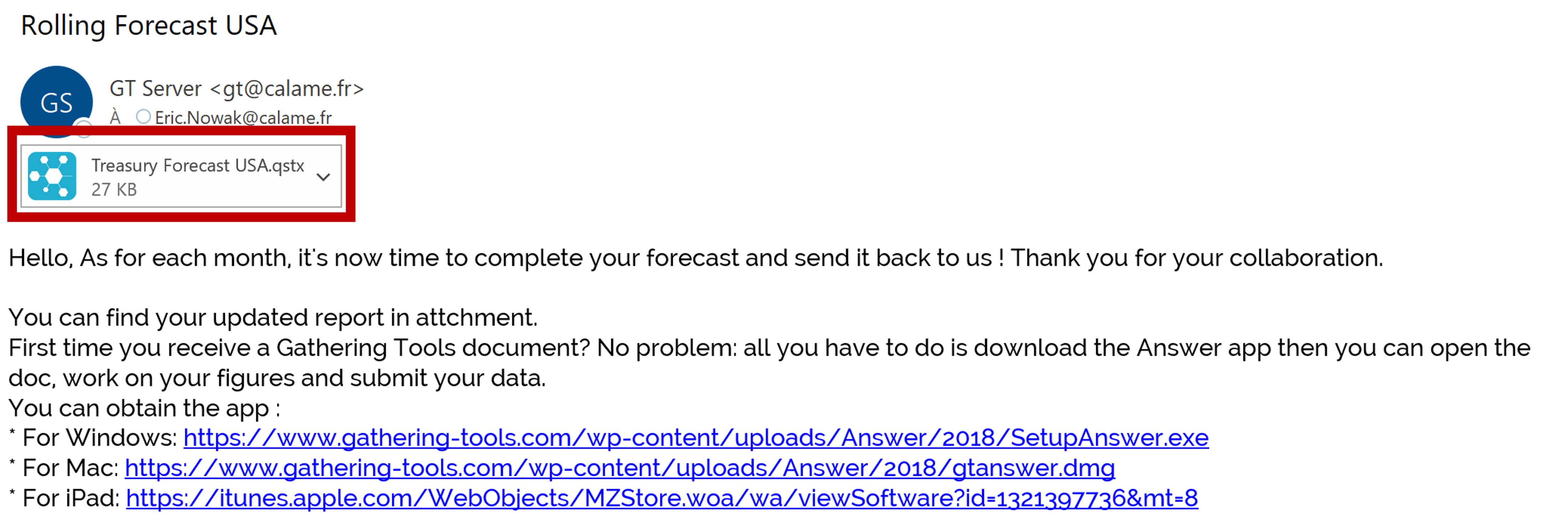
Click on the link to download the file
Open the file
Documents exported from Gathering Tools have the extension “.qstx” and can be opened in 2 ways:
- By double-clicking on the file in Windows Explorer (or the email client)
- By clicking on the “Open local document” button from the login page